
Monitor Your Colour Grade Wherever You Are
Having input during the colour grading process used to mean one of two things, travelling to your colourist and sitting in with them, or having them come to you.
Thanks to DaVinci Resolve’s remote monitoring capabilities, you now have the option to give your input from anywhere in the world, from your own studio, on the road, or if you’re having a lazy day, the comfort of your bed!
If you have a wifi connection and an iPad or iPhone, you can watch in real time as we grade your project. It can massively streamline your workflow and it’s super simple to set up!
1. Download the DaVinci Remote Monitoring App
The first thing you need to do is download the DaVinci Remote Monitoring App. It’s available for IOS devices and best of all it’s completely free!
Open the App Store on your IOS device, search for the app and hit install. It couldn’t be easier!


2. Creat An Account On BlackMagic Cloud
In order to use remote monitoring, you need a BlackMagic Cloud account. You don’t need to have any BlackMagic products, it takes less than a minute to do and once again, it’s completely free of charge.
Go here to set up your account.
When you’ve set up your account, you’ll receive a verification email. When you’re verified, you can go ahead and sign in.
3. Give Us A Call
We will need to be able to communicate during the grade. When you’re set up, give us a call, we’re almost ready to get started.

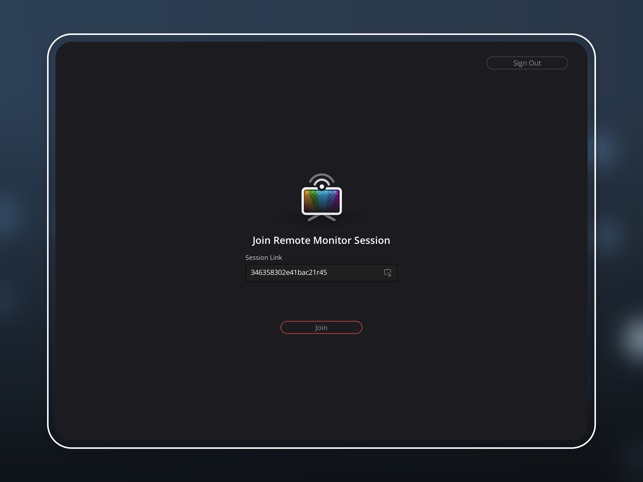
4. Input The Session Link
We’ll email you a remote session access link. All you need to do is copy the link and paste into the “Session Link” box on the app. When you’ve done that, hit “Join” and you’ll be able to see a real time view of your project.
By “real time,” we mean real time! When we make a change, you’ll see it, when we hit playback, you’ll see it play.
It’s that easy, now you can view the project and we can work collaboratively to get the look you want.

